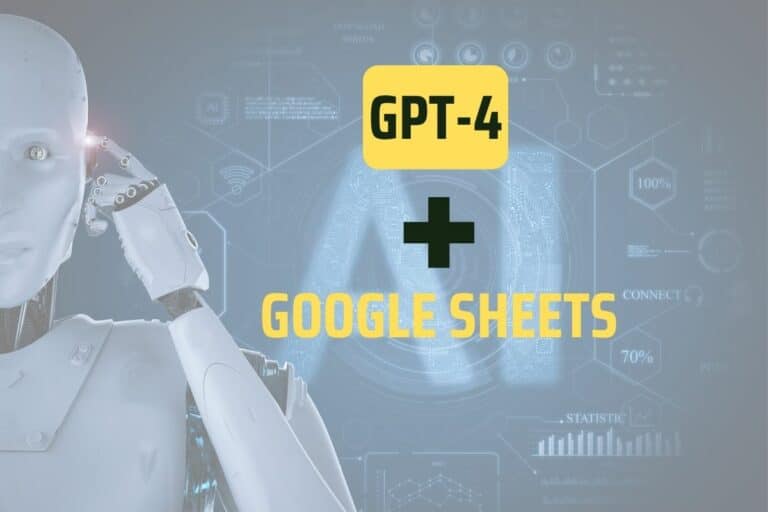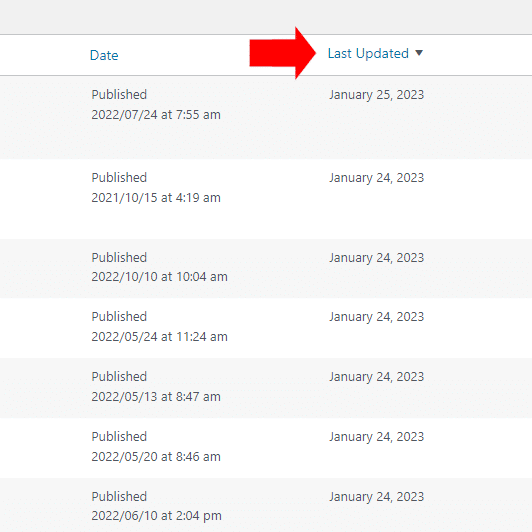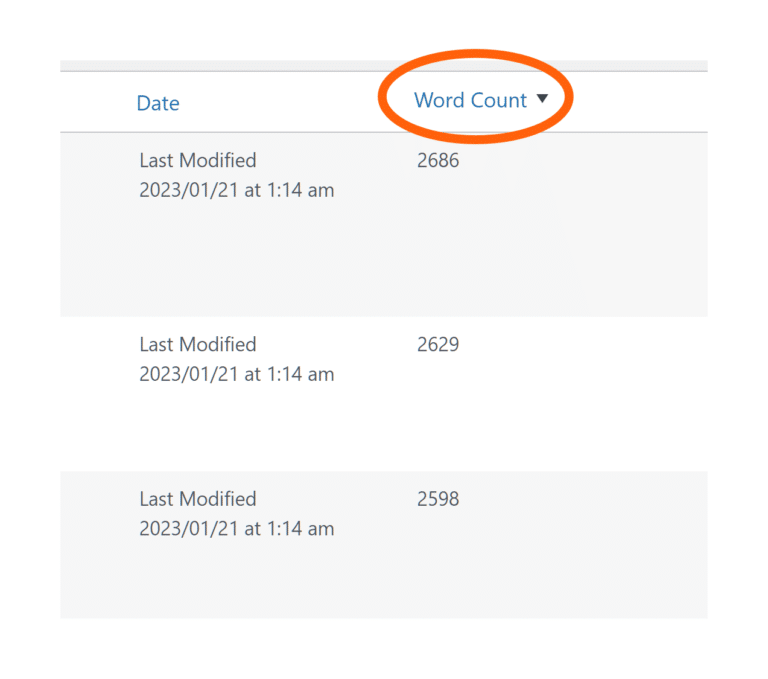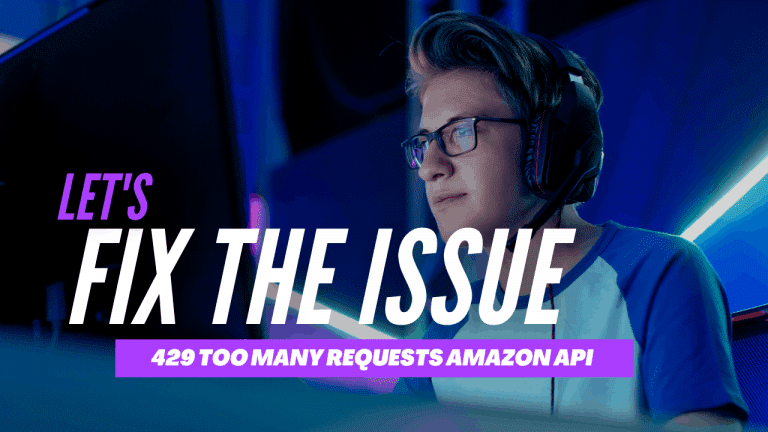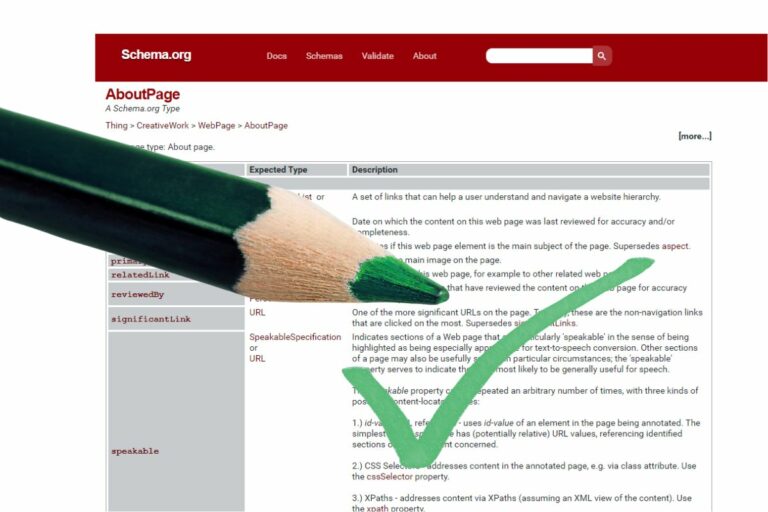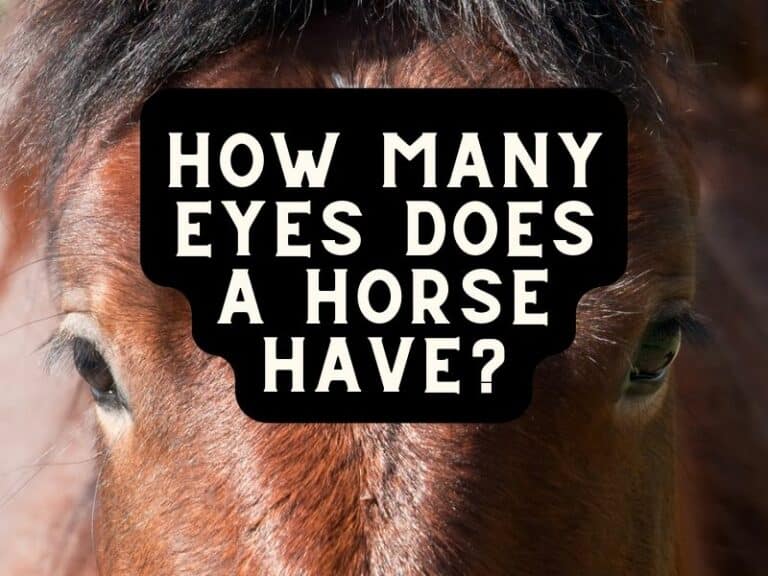On more than one occasion, I’ve spent precious time trying to customize the copyright footer text on the free version of GeneratePress.
How can you change or hide the GeneratePress copyright footer credit? The copyright message that appears in the footer of a GeneratePress Theme can be modified by creating a child theme and then inserting some code into the functions.php file.
NOTE: I do recommend purchasing the premium version of the GeneratePress WordPress theme. It will include a quick and easy plugin to do this.
But what if you’re building a quick prototype of a site to show a client and you haven’t had a chance to purchase the premium version? This trick will hide the advertisement for GeneratePress (and the backlink) so that the client will not see the credit.
HOW TO: Change the Copyright Message in GeneratePress (FREE version)
- If you don’t have a child theme, get one from the GeneratePress website. It’s good practice to NOT make changes to any parent theme. If you do make changes to a parent theme, you’ll those changes upon a theme update.
- From a child theme of GeneratePress, go to the Theme Editor from the Appearance Menu while logged into the WP Dashboard.
- Locate the functions.php file and edit it.
- Insert the code below and make changes as required.
- Clear any cache plugins or browser cache if necessary.
Only ever make code changes to functions.php if you know what you’re doing.
// keep this at the bottom of the functions.php file
add_filter( 'generate_copyright','custom_copyright_notice' );
function custom_copyright_notice() {
?>
<span class="copyright">© <?php echo date("Y"); ?> WEBSITE NAME</span>
<?php
}
There you go now, you’ve customized the footer text.
When you’ve finished testing, don’t forget to purchase the premium version of GeneratePress. I purchased an active license and I highly recommend it has a fast theme.
GeneratePress is a premium WordPress theme that happens to be recommended by many people who build niche websites. One such person is Jon from Fat Stacks. Read my Fat Stacks Course review here.