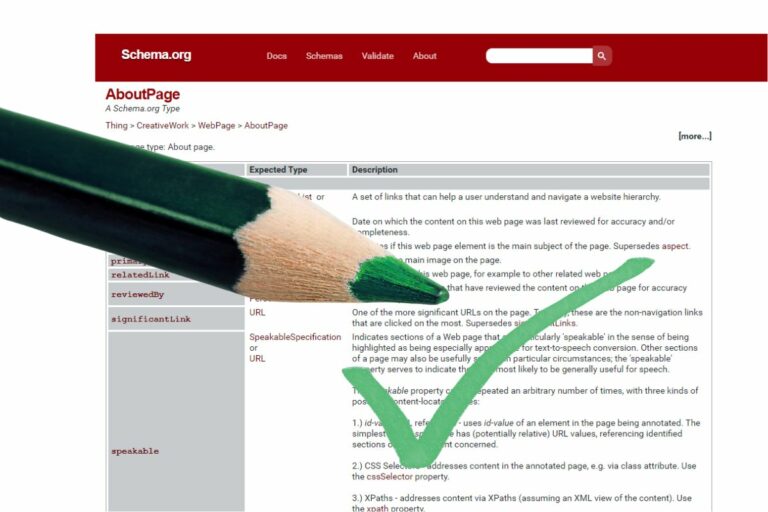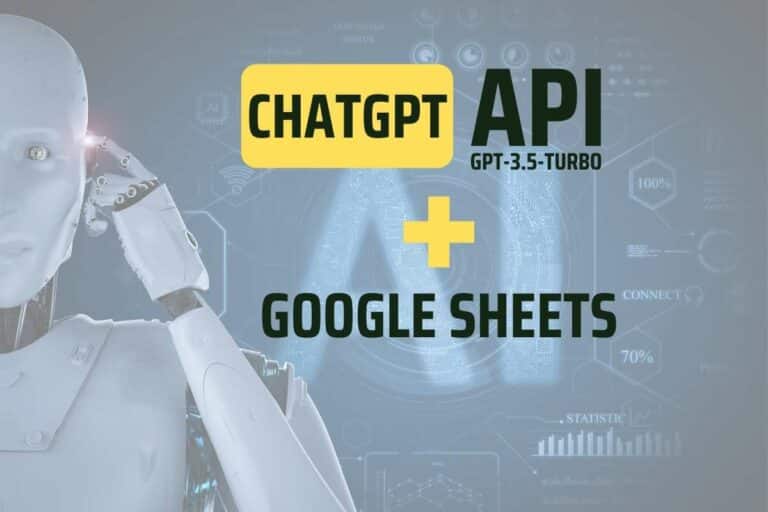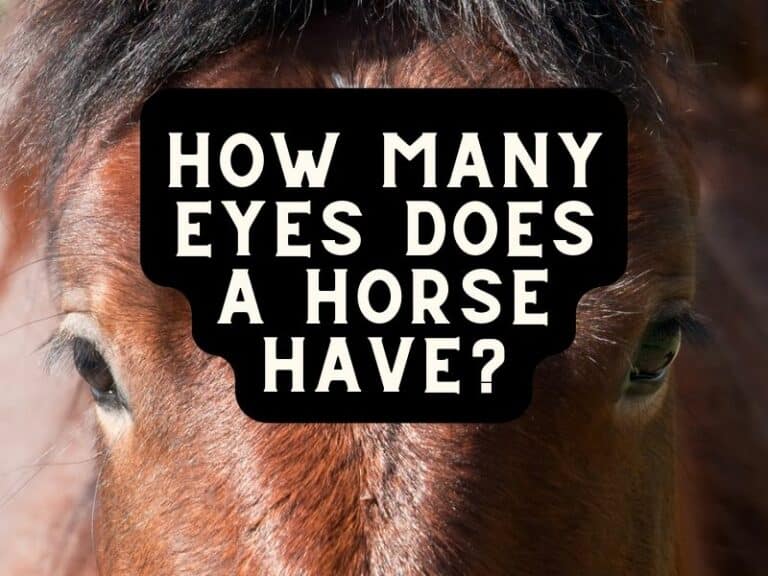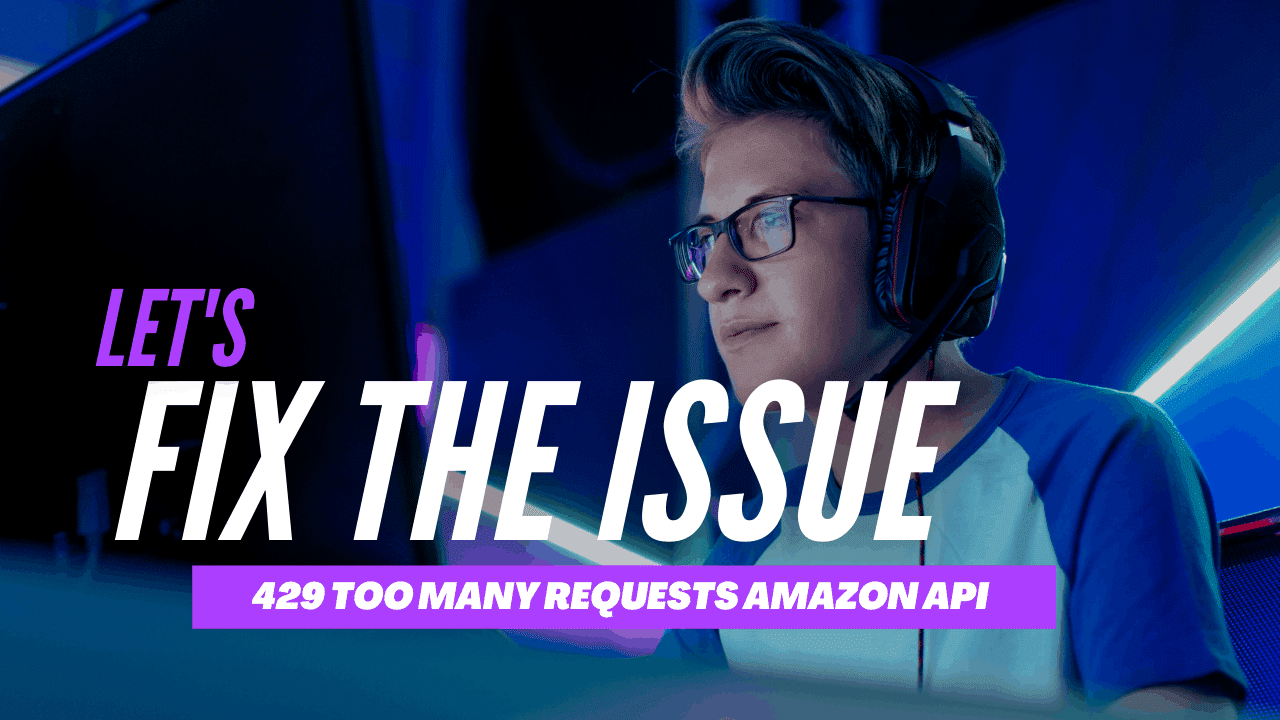
So my morning started off today with an email arriving from Amazon containing the following subject line, “Your Amazon Associates program application has been approved.”
Little did I know that I was about to stumble upon this infamous Amazon API 429 too many requests issue.
Clicking into the message revealed:
Congratulations, your Amazon Associates account (store ID: XXXXXXXXXXX-20) has been reviewed and approved.
Cool. I didn’t even know my new(ish) Associate account was under review.
So it seems that I’ve successfully passed the Amazon Associates Program Audit that affiliates need to do in order to remain part of the program.
I had previously heard all about the “dreaded audit” an Amazon Associate has to go through.
Apparently, the review happens shortly after you receive 3 sales. These 3 sales need to happen within 180 days of opening the account.
Thankfully, I had achieved the first 3 sales within 2 months since opening my Amazon Associate affiliate account. I was under the impression that I’d need my website visitors to make 3 separate orders via my affiliate links.
However, at the time, only 2 orders had been made but they contained 3 individual items.
Job done. Amazon Affiliate audit successfully passed. I think.
As far as I’m aware, this 3 sales within 180 days rule apply to each country Amazon store that you sign up for. I’m now approved for Amazon US but if I decide to apply for the Amazon UK Associate Programme, I’ll also need to receive 3 sales within 180 days for that program too.
For that reason, it’s a good idea to slowly apply for the various different countries Amazon Associate stores as your site starts growing in traffic and reaches a wider audience in more countries.
Your Google Analytics, assuming you have it installed, will give you good insights as to where your visitors are originating from.
When will I apply for the next Amazon Affiliate country store?
I’ll monitor my traffic via Google Analytics and figure out which countries most of the users visiting monetized pages are from. Then I’ll apply judgment and take it from there.
Two months ago, I took the plunge and purchased a plugin to handle the ugliness involved in manually adding code to get Amazon product images on to my website. You can’t simply download them from Amazon and upload them to your website because that is against Amazon Affiliate Terms of Service (TOS).
I had been researching the best Amazon plugins for WordPress. It was a toss-up between AMZ Images and AmaLinks Pro.
I found it hard to decide between the two. Jon Dykstra from Fat Stacks Blog recommended AMZ Images on his blog. I usually respect what Jon says, so I was leaning towards that plugin.
Then I found out that Spencer Haws from Niche Pursuits was the founder of that plugin. Turns out he subsequently sold the plugin and is no longer involved.
Spencer Haws is an experienced builder of niche websites and also has launched a number of software solutions to address pain points that he has encountered during that process.
He is also the founder of Long Tail Pro, a keyword research tool, that he also sold. Spencer is also behind another plugin that I find useful, Link Whisper, a tool for adding internal links.
Anyway, I decided to purchase AMZ Images, the version with unlimited websites. I excitedly installed the plugin within the WordPress dashboard, only to be greeted with this message:
You must have an active Amazon Associates account in order to use AMZ Images. To get started, please paste in your API credentials and associates tag. If you don’t know your Amazon API credentials, click here to find them.
Damn. An unexpected stumbling block. I don’t remember seeing this message anywhere on the AMZ Images website prior to purchase.
Before getting the plugin, I wasn’t aware that my Amazon account needed to be reviewed and accepted before they grant access to their API.
Perhaps the new owners of AMZ Images expect us to be aware of this requirement. In their defense, they do have a 30-day money-back guarantee on their website.
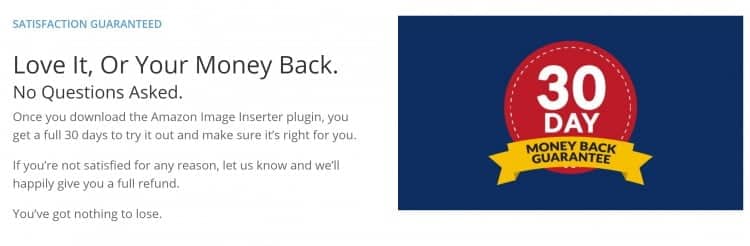
I decided to be patient and not avail of the refund. I figured I should wait until I make the required sales that eventually would result in my account being reviewed and approved.
Fast forward two months and because I had made the required number of sales and passed their audit review, the Amazon Associates Central dashboard informs me that I can now get set up with their Product Advertising API (PA API).
Yay!
By the way, if you’re ever wondering what is the preferred associates store ID, fear not, I’ve got you covered!
So back into my WordPress Dashboard I go and revisit the AMZ Images plugin. Truth be told, I couldn’t even remember which particular Amazon Affiliate WordPress Plugin I had originally purchased and installed. That happens when you get older!
Two months had passed and I had read up on a few different alternative plugins that will add images for Affiliates via Amazon’s API.
There it was in my dashboard in all of its deactivated plugin glory, AMZ Images.
Random note: I use ManageWP to manage all of my WordPress sites although settings for individual plugins need to be managed directly from the individual websites.
After reactivating the plugin, I inserted the required Amazon Product Advertising API credentials into the plugin settings. It requires your Access key, Secret key, and finally, at least one store tag (your Amazon Affiliate code).
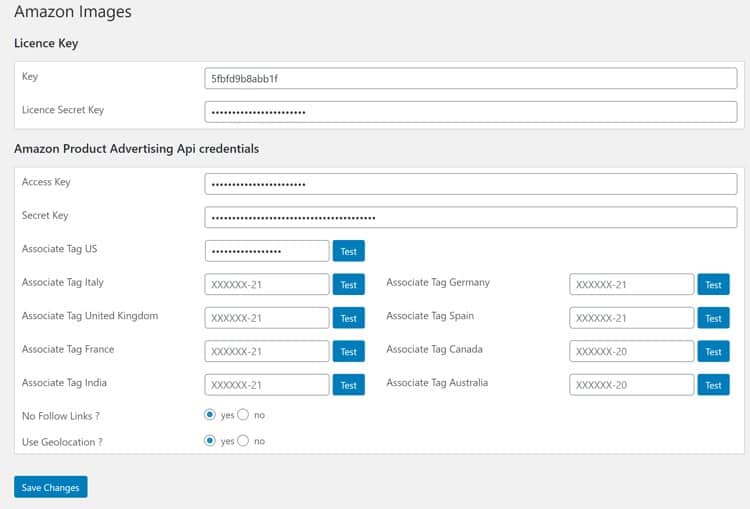
Encountering the Amazon API 429 Too Many Requests Snag
After verifying everything had been entered correctly, I clicked on Test.
Amazon Credentials test failed
Credentials test failed: Error Type: TooManyRequests, Error Message: The request was denied due to request throttling. Please verify the number of requests made per second to the Amazon Product Advertising API.
So I checked and checked again. Damn! Does that mean I’ve just thrown my money away on that plugin? I checked the AMZ Image website for help but I couldn’t find anything that explained how to handle this error.
The AMZ Images installation video assumes that you’re already up and running as an Amazon Affiliate and have an approved account with API access.
I can’t add an Amazon image to my post using the API directly. As mentioned above, I can’t manually add an Amazon image directly to my post because that’s against Amazon’s TOS.
But hang on, there’s also the Amazon Site Stripe method of adding an image. However, while this works, I like the product images to be larger in size. That method also involves getting down and dirty with code.
Site Stripe’s “large” image isn’t big enough for my personal preferences. It doesn’t fill the width of my standard content column. I’m not trying to fill the entire page, we’re only talking about 700 pixels wide here.
How To Fix The Amazon API 429 Too Many Requests Error
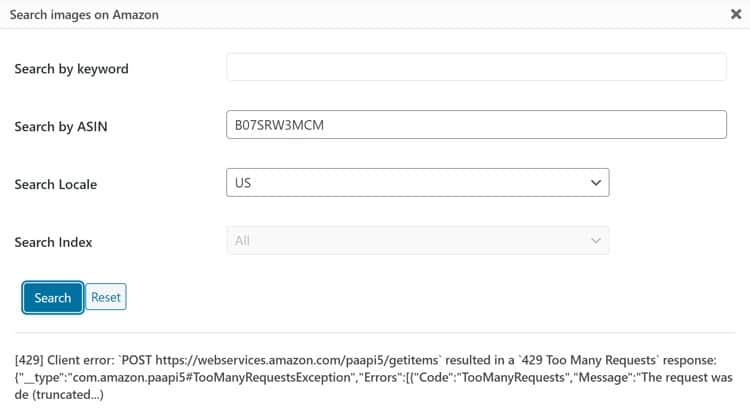
I tried to insert an Amazon product image directly within a post via the AMZ plugin and I got this message.
[429] Client error: `POST https://webservices.amazon.com/paapi5/getitems` resulted in a `429 Too Many Requests` response: {“__type”:”com.amazon.paapi5#TooManyRequestsException”,”Errors”:[{“Code”:”TooManyRequests”,”Message”:”The request was de (truncated…)
So, how do I fix a 429 Too Many Requests Amazon API issue?
I reached out to Amazon Affiliate Support and explained my situation. I got a friendly response back reasonably quickly that gave me the answer.
“Looking into your issue, I see that your current API key pair was created today. API keys can take a minimum of 72 hours to provision and be ready for use.”
Ah. OK, that explains it. I had created my Amazon API keys and entered them into the plugin within the space of 30 minutes!
No wonder it didn’t initially work. I needed to be patient.
And so I ventured off and published a post and forgot about Amazon for a while.
The next morning, I took a chance and logged back into my website’s dashboard and clicked the test button within AMZ Images.
Yay! It finally worked. And within 24 hours of the Amazon PA API activation too. I was finally off to the races.