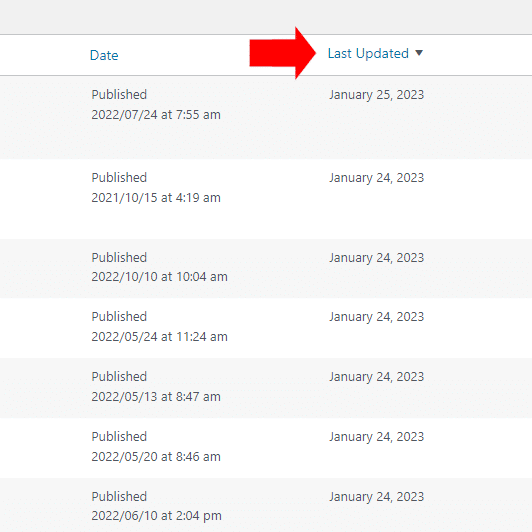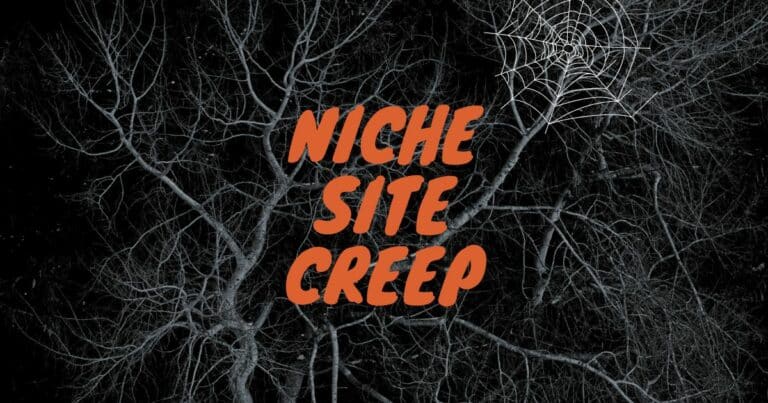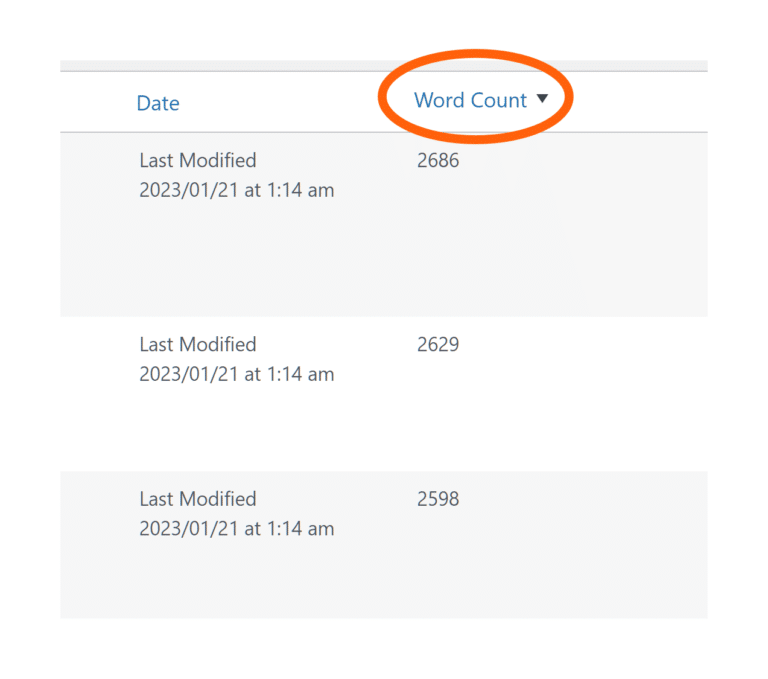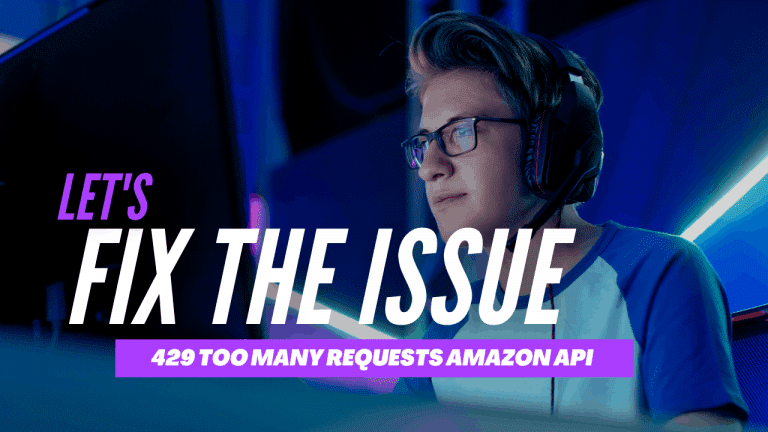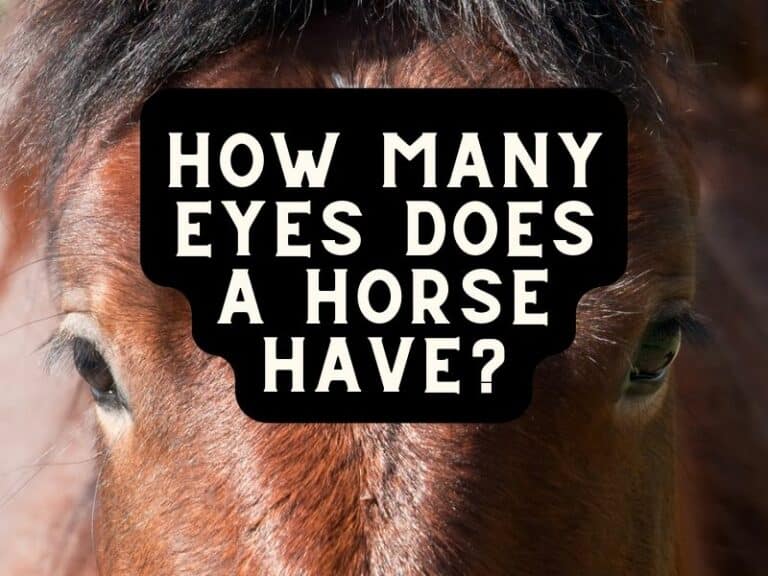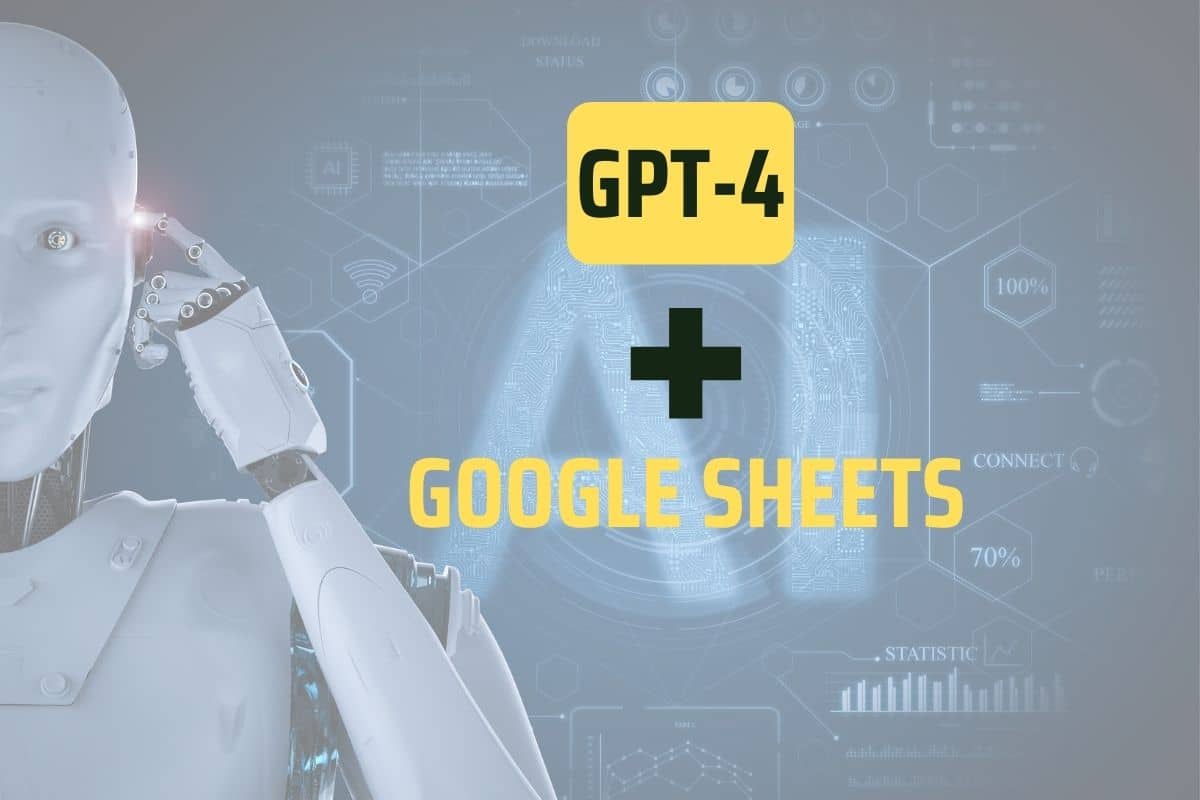
On March 14th, 2023, OpenAI announced GPT-4. And the world took notice! Connecting GPT-4 to Google Sheets has never been easier.
At the time of writing, you’ll need to get on the API waitlist for GPT-4. I had to wait 3 days for my access.
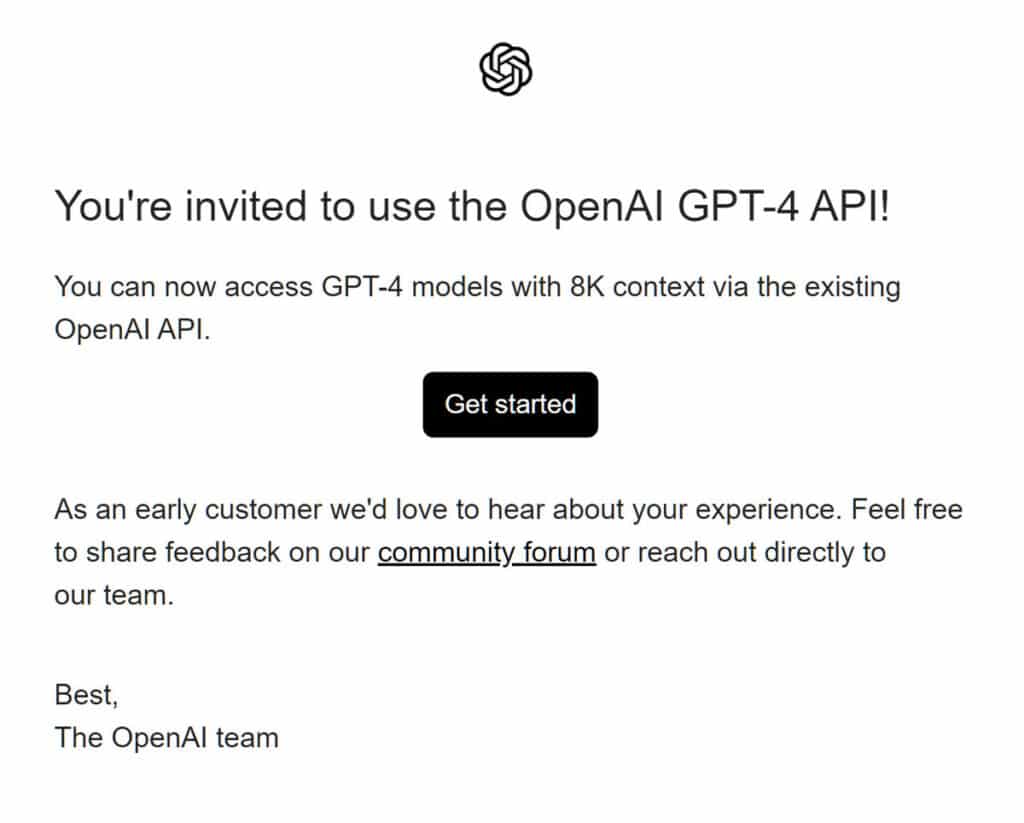
I had been looking forward to this for 3 days because I wanted to connect GPT-4 to Google Sheets so I could quickly speed up a project I’ve been working on.
How to connect GPT-4 with Google Sheets using Google Apps Script
Here’s how you can integrate the GPT-4 API with Google Sheets using the gpt-4 model.
Step 1: Get An API Key
Once approved with API access to GPT-4, you’ll need an API key from Open AI. When logged into your Open AI account, you create your API key here
Step 2: Enter Apps Scripts
From Google Sheets, click on Extensions in the main menu and select Apps Script.
Within the code editor of Apps Script, paste the following code and don’t forget to add your own unique API key where it says “YOUR API KEY” on the first line. You might need to tweak the Max_Tokens & Temperature values to suit your own needs.
const SECRET_KEY = "YOUR API KEY";
const MAX_TOKENS = 6000;
const TEMPERATURE = 0.9;
function AI_GPT4(prompt, temperature = 0.4, model = "gpt-4") {
const url = "https://api.openai.com/v1/chat/completions";
const payload = {
model: model,
messages: [
{ role: "system", content: "You are a helpful assistant." },
{ role: "user", content: prompt },
],
temperature: TEMPERATURE,
max_tokens: MAX_TOKENS,
};
const options = {
contentType: "application/json",
headers: { Authorization: "Bearer " + SECRET_KEY },
payload: JSON.stringify(payload),
timeoutInSeconds: 60
};
const res = JSON.parse(UrlFetchApp.fetch(url, options).getContentText());
return res.choices[0].message.content.trim();
}Once you’ve put your API key into the quotation marks on the first line, click the Save icon and go back into Google Sheets.
NOTE: You may have to give Google certain permissions. I allowed whatever they were looking for to get it working. I can't provide a tutorial on this because it's nuanced and requires a valid Google account etc. Also, Google often change how they do things, so updating this guide would soon become a nightmare for me. Hopefully this part goes easy for you.
Step 3: Complete in Google Sheets
Go back into Google Sheets.
Showing you exactly what you can do with prompts and spreadsheet layout is beyond the scope of this basic guide. I’m sure you’ll figure it out and have fun doing so.
But as a quick example, to show you that it really works, if you have a topic title in cell A1, you can place this formula below in any other cell and then let it do some magic!
=AI_GPT4("Create an introduction paragraph for this topic: "&A1&".")
Obviously, that’s just a basic example prompt to get the GPT-4 API working properly with Sheets.
Now, it’s up to you to tweak to your own needs.
You’ll notice that the GPT-4 API isn’t as fast as the GPT-3.5-turbo integration that I talked about in my article about adding ChatGPT API to Google Sheets.
With a little Google Sheet trickery, you can easily create an entire batch of AI-generated titles, meta descriptions, definitions, paragraphs of text, and if you’re that way inclined, even entire articles.
GPT-4 is a game-changer, able to process both text and images as input, although it’s still limited to text output. This smarty-pants of a model leaps ahead of ChatGPT in complex reasoning. However, early access to the waitlist is for text-only GPT-4. So, hang tight, folks; we’re expecting more to come!
Subscribers of ChatGPT Plus will also get GPT-4 access on chat.openai.com with a usage cap. But beware, with great power comes a higher price tag!
As for the practical applications, GPT-4 boasts an impressive 32k token context, meaning it can handle full reports, short books, and even taxation codes! It’s showcased its prowess by transforming handwritten UI mock-ups into functional code and tackling complex tax questions.
But hold up! Does this mean we’re entering a world of perfect AI-generated content? Not quite. Although GPT-4 is definitely more reliable than ChatGPT, it’s still prone to “hallucinating” facts and making reasoning errors. As always, trust, but verify!
Safety-wise, GPT-4 shares risks with previous models, like generating harmful advice or buggy code. However, OpenAI has made strides in aligning GPT-4 with their safety goals, limiting responses to sensitive topics or harmful behavior.
And what about confidence & calibration? Well, there’s still some work to be done, so don’t go all-in just yet.
So, the big question: GPT-4 or ChatGPT? In a nutshell, GPT-4 is a massive leap forward, but whether you need it depends on your application. If you’re after image inputs, a much larger context, or better factual accuracy, GPT-4 is your go-to. But if you can make do with a 4k token context and simple reasoning, ChatGPT might be the more cost-effective choice.
GPT-4 is a groundbreaking model with loads of potential, but it’s essential to weigh the costs, limitations, and specific application requirements before choosing to use it. Happy AI-ing, everyone! 🤖🚀
Frequently Asked Questions About ChatGPT
How does GPT-4 compare to ChatGPT?
GPT-4 surpasses ChatGPT in terms of advanced reasoning, problem-solving, and performance on tests like the Uniform Bar Exam and Biology Olympiad. It is more accurate, creative, and capable than its predecessor.
How has safety been improved in GPT-4?
OpenAI has spent six months making GPT-4 safer and more aligned. It is 82% less likely to respond to requests for disallowed content and 40% more likely to produce factual responses than GPT-3.5. This was achieved through incorporating more human feedback, working with experts, and continuous improvement from real-world use.
How was GPT-4 trained?
GPT-4 was trained on Microsoft Azure AI supercomputers, leveraging more data and computation to create increasingly sophisticated language models.
What are some limitations of GPT-4?
GPT-4 has some known limitations, such as social biases, hallucinations, and adversarial prompts. OpenAI is actively working to address these issues and encourages transparency, user education, and AI literacy.
How can I access GPT-4?
GPT-4 is available on ChatGPT Plus and as an API for developers to build applications and services. You can try it on ChatGPT Plus or join the API waitlist.